Click Indicator Effects
FriskyMouse enables you to decorate your mouse clicks. It provides a set of various fixed and animated ripple profiles you can choose from.
Choosing a Ripple Profile
FriskyMouse provides a set of predefined ripple profiles for rendering various shapes and drawing.
The visual properties of the selected ripple profile can be further customized. You can:
- Change the color of the ripple or drawing (if applicable).
- Increase/decrease the value of the ripple’s radius.
- Enable/disable color fading, which will be applied while rendering the ripple.
- Increase/decrease the percentage of the fading opacity.
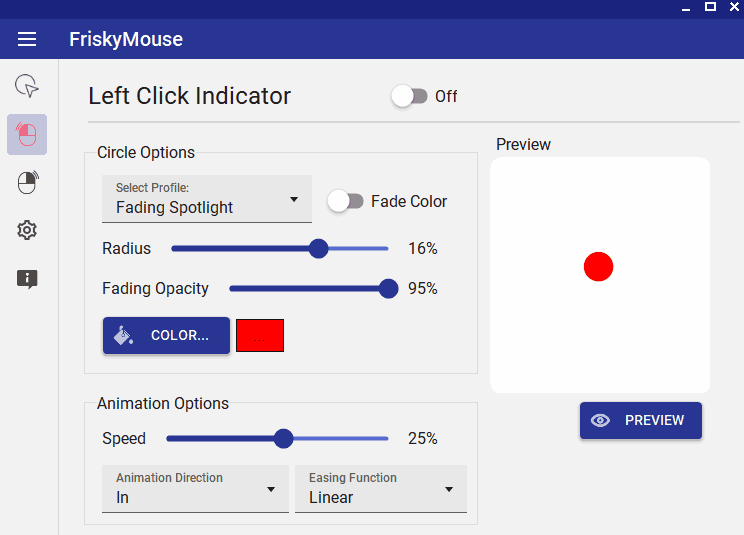
Animation Options
Animation Direction
The ripple animation can progress in three different ways:
- Inward: the selected ripple profile is rendered inside out.
- Outward
- Inward then outward.
Animation Speed
The speed of the animation is the rate at which the ripple drawing is rendered. It can be increased if you prefer a fast animation, or decreased if you prefer otherwise.
ℹ NOTE: The speed of the animation should be adjusted according to the selected easing function. For the ripple to be rendered properly, some easing functions require you to increase or decrease the animation speed.